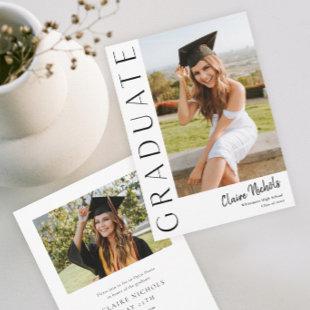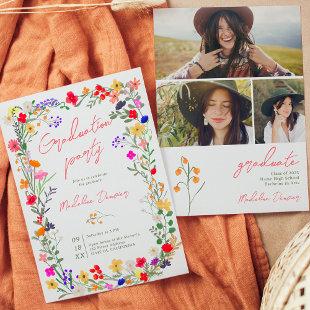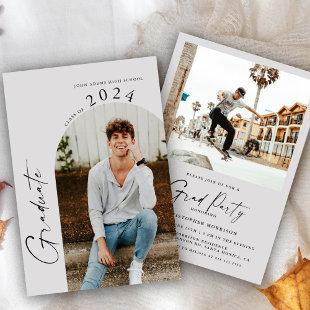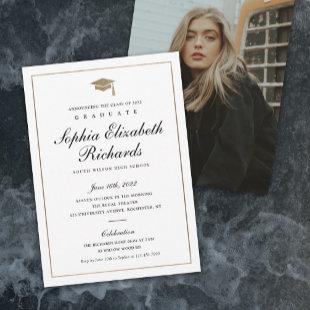*Price per invitation. Discounts of up to 40% begin on orders with a quantity of 25 or more prints.
View Similar Designs
college graduation announcement card, high school graduation announcement card, budget graduation announcement card, simple graduation announcement card, popular graduation photo card, modern graduation announcement card, digital graduation announcement card, trendy graduation card, 2023 graduation announcement, 4 four photo graduation announcement
Designer’s Note
Class of You need a quick and easy print at home or local option? A DIGITAL copy? I get it, you’re busy. These items were designed with you in mind; designed for speed and ease. This minimalist easy quick print graduate announcements features SIMPLE topography and FOUR spaces for photos of your graduate for a trendy modern look. You may CHANGE the BACKGROUND, NAME AND SCHOOL TO COLORS of your personal choice. Personalize the back with future plans, party information, or a personal note, etc. Coordinating announcements, cards, post cards, invites, thank you cards, labels, stickers, napkins, plates, cups, coasters, confetti, banners, yard signs, mugs, air fresheners, car flags, grad gifts, gift bags, tags and other graduation items are also available in many of my most popular collections, Even personalized Oreo’s, brownies and cookies. Guaranteed to complete the look, for this special occasion! Congrats to your Grad! ****************************************************** A PHOTO MASK has been designed for ease of use. If needed, you may "unmask" the layer to resize and/or adjust your photo: MOBILE: Select "personalize"; then select "replace" next to the photo. Choose your photo and tap "done". If you still need to adjust your photo, select "Edit using Design Tool". Tap your photo to select it. Tap "Unmask". Tap your photo and move it within the mask border. After photo adjustment, slide your finger across both the photo and the mask border to select both items; tap "Mask". Tap done. COMPUTER: Select "personalize"; then select "change" next to the photo. Upload your photo and tap it. If you still need to adjust your photo, select "Edit using Design Tool". Tap your photo to select it. Tap "Unmask". Tap your photo and move it within the mask border. After photo adjustment, select both the photo and the mask shape DIRECTLY ABOVE THE PHOTO in the layers column to select both items; tap "Mask". Tap done. ***The shape must remain directly above the photo for masking purposes*** Please see the complete collection at Pixelperfectdesigns © other styles and colors available at Graduate Photo Announcement, Graduation Photo Announcement, High School, Graduation Announcement, College Graduation Announcement, Popular Graduation Announcement, Classic Graduation Announcement, Simple Graduation Announcement, Trendy Graduation Announcement, Digital Graduation Announcement, Photo Graduation Card, Minimalist Graduation Announcement, Class of